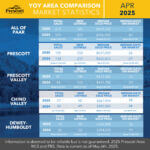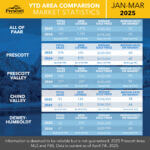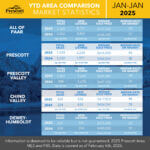Be the expert!
As a member benefit, the Prescott Area Association of REALTORS® provides monthly statistics to keep members informed of the latest market conditions. Our comprehensive collection of data, including shareable social media graphics, news release and customizable charts allows you to be the expert source of information for your clients.
Shareable Social Media Graphics
Download and share the monthly market statistics graphics. (Note: Statistics are pulled the first week of each month for the previous month.)
Read the monthly market report with graphs and additional statistical information.
Monthly Market Statistics Release
Read the monthly market statistics release recapping and analyzing the latest data.
Market Statistics Videos
Check out the latest market conditions in this shareable monthly video.